In Google Search Console, you can check on the status of Google’s crawling and indexing of your site by using the “Crawl” reports. These reports can be used to keep an eye on a variety of different metrics, such as:
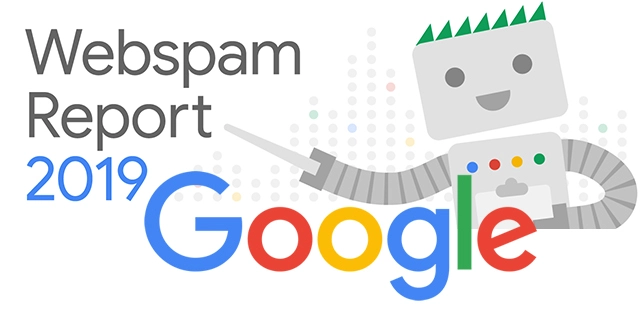
As Google attempts to crawl your site, it may run across problems, such as broken links or inaccessible pages, known as crawl errors. If Google is having trouble indexing your site, you can find out what’s causing the problem by keeping an eye on these errors.
There are reports available that detail how frequently Google crawls your site, how many pages it crawls daily, and how long it takes to download pages.
Sitemaps: Submitting a sitemap of your site through Google Search Console can aid in Google’s crawling and indexing of your site. Google’s “Crawl” reports detail the number of your site’s pages that have been indexed.
You can see if certain pages on your site have been indexed by Google and if there are any problems with them by using the URL inspection tool.
In general, the “Crawl” reports in Google Search Console can help you detect and fix issues that may be affecting your search engine rankings by giving you insight into how Google interacts with your site.